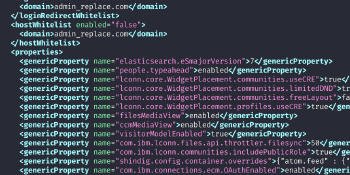
I installed HCL Connections Docs 2.0.1 on top of an already installed HCL Connections 6.5CR1 with Docs Viewer. Usually a simple task, the installation was smooth, after the mandatory restart the Edit button in the files’ application appeared and all looked good, but when the users clicked on edit a white page was loaded.

Update 2021-12-13 2021-12-15
- Elasticsearch: Apache Log4j2 Remote Code Execution (RCE) Vulnerability - CVE-2021-44228 - ESA-2021-31
- HCL: CVE-2021-44228 : Security Advisory
- IBM: Security Bulletin: Vulnerability in Apache Log4j affects WebSphere Application Server (CVE-2021-44228)
- Security Bulletin: HCL Connections Security Update for Apache Log4j 2 Vulnerability (CVE-2021-44228)
- CVE-2021-45046: It was found that the fix to address CVE-2021-44228 in Apache Log4j 2.15.0 was incomplete in certain non-default configurations.
So there is a fix for kc.war which updates the log4j 2.8 to 2.15, Elasticsearch in Component Pack has log4j 2.8 and 2.11 included but is not vulnerable because of additional security settings.
Last Update: Read in about 5 min

During troubleshooting of WebSphere Application Server it is necessary to enable traces and see more detailed log messages.
Enabling these traces is very annoying, because you need to follow long click paths within the Integrated Solution Console (ISC).

During the latest automated deployment of the HCL Connections Desktop Plug-ins for Microsoft™ Windows™ , I had issues activating the Password Save Policy. We wanted to disable the option that users can save passwords.
The documentation tells us, that the registry key HKLM\SOFTWARE\Wow6432Node\IBM\Social Connectors\Settings\Password Save Policy needs to be set to 1 to achieve this.

Some time ago I got the tip from HCL Support, that the Create Community button will recognize the role community-creator only when the gatekeeper option CATALOG_CARD_UPDATED is set to false.
This is working, but I had to complain, that this option activates some code, which loads fonts from a CDN instead of the local Connections deployment.
Last Update: Read in about 2 min

Connections 7 creates the Community Highlights page automatically and sets it as the start page for new communities.
That’s configured in the highway service, which is available for administrative users on https://your_connections_url/connections/config/highway.main.gatekeeper.tiles
Last Update: Read in about 3 min