Hclcnx

Some time back, I stumbled upon a flaw in HCL Connections 7 and 8 that allowed for user enumeration. This flaw could be exploited by anonymous users.

Last week, I had three systems with issues displaying the Top Updates in the Orient Me. So I tried to find out which applications and containers are involved in generating the content for this view.

With HCL Connections 6.5 and later, we got the add-on HCL Connections Engagement Center (aka CEC, HCEC, ICEC or XCC) included in a normal HCL Connections deployment.

I had one Connections’ environment that I wanted to switch from OpenLDAP to Active Directory LDAP. The old OpenLDAP environment used LDAPS to connect, and so I assumed that the change was done quickly.
The first step was to make a copy of the tdisol folder I used for OpenLDAP and start changing the configuration files for the new LDAP server.

The official documentation, “Migrating data from MongoDB 3 to 5”, wants to dump the MongoDB databases in 3.6 and then restore this data into the newly deployed MongoDB 5.
One issue with this process is that we can’t run the two MongoDB versions in parallel on Kubernetes because the provided helm charts and container for MongoDB 3.6 stop running after Kubernetes 1.21. On the other side, the helm chart providing MongoDB 5 can’t be installed on those old Kubernetes versions. So the process to update is:
Last Update: Read in about 7 min
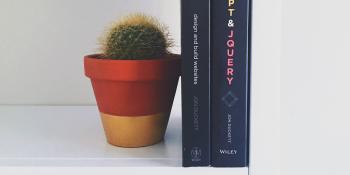
After updating HCL Connections to 8CR3 and Tiny Editors to 4.9.2.24 the lines of tables are no longer visible during editing.
Here is the edit form with Tiny Editors 4.8.2.0: