During a troubleshooting session in Component Pack, I checked the Kubernetes events.
kubectl get events -n connections
18m Warning FailedGetScale horizontalpodautoscaler/middleware-jsonapi no matches for kind "Deployment" in group "extensions"
18m Warning FailedGetScale horizontalpodautoscaler/mwautoscaler no matches for kind "Deployment" in group "extensions"
18m Warning FailedGetScale horizontalpodautoscaler/te-creation-wizard no matches for kind "Deployment" in group "extensions"
18m Warning FailedGetScale horizontalpodautoscaler/teams-share-service no matches for kind "Deployment" in group "extensions"
18m Warning FailedGetScale horizontalpodautoscaler/teams-share-ui no matches for kind "Deployment" in group "extensions"
18m Warning FailedGetScale horizontalpodautoscaler/teams-tab-api no matches for kind "Deployment" in group "extensions"
18m Warning FailedGetScale horizontalpodautoscaler/teams-tab-ui no matches for kind "Deployment" in group "extensions"
Or in k9s:
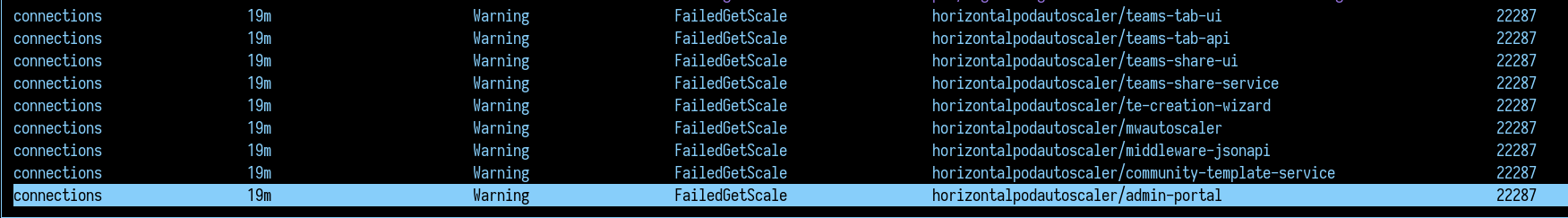
So, there are several thousand messages of a failed autoscaler. The documentation does not mention HPA anywhere. So, I checked the Kubernetes documentation: HorizontalPodAutoscaler Walkthrough
One prerequisite to using HPA (HorizontalAutoscaler), is the installation of Metrics Server on the Kubernetes cluster.
Install Metrics Server
https://github.com/kubernetes-sigs/metrics-server#deployment
Install with kubectl
kubectl apply -f https://github.com/kubernetes-sigs/metrics-server/releases/latest/download/high-availability-1.21+.yaml
Install with helm
helm repo add metrics-server https://kubernetes-sigs.github.io/metrics-server/
helm upgrade --install metrics-server metrics-server/metrics-server
Fix apiVersion
Even after the Metrics server is installed, the events still show errors. Therefore, let's check:
kubectl describe hpa teams-tab-ui -n connections
...
Events:
Type Reason Age From Message
---- ------ ---- ---- -------
Warning FailedGetScale 27m (x22287 over 3d21h) horizontal-pod-autoscaler no matches for kind "Deployment" in group "extensions"
Searching the error message and found: Horizontal Pod Autoscaling failing after upgrading to Google Kubernetes Engine 1.16 with error: no matches for kind "Deployment" in group "extensions"
Since Kubernetes 1.16 the HPA configuration needs to be changed from:
...
scaleTargetRef:
apiVersion: extensions/v1beta
kind: Deployment
name: admin-portal
...
to
...
scaleTargetRef:
apiVersion: apps/v1
kind: Deployment
name: admin-portal
...
Fix customizer HPA
Now most of the HPA are start working, except of the mwautoscaler. Here, the deployment name in scaleTargetRef is wrong and needs to be changed from mwautoscaler to mw-proxy. To adjust the minimum pod count, which is set to 1 in all other HPA, I changed the default 3 to 1 here.
apiVersion: autoscaling/v2
kind: HorizontalPodAutoscaler
metadata:
annotations:
meta.helm.sh/release-name: mw-proxy
meta.helm.sh/release-namespace: connections
creationTimestamp: "2023-02-08T15:51:28Z"
labels:
app.kubernetes.io/managed-by: Helm
chart: mw-proxy-0.1.0-20230329-171529
environment: ""
heritage: Helm
name: fsautoscaler
release: mw-proxy
type: autoscaler
name: mwautoscaler
namespace: connections
resourceVersion: "2105787"
uid: 1bf749b4-f4cd-4760-a2e0-357ff0e6772a
spec:
maxReplicas: 3
metrics:
- resource:
name: cpu
target:
averageUtilization: 80
type: Utilization
type: Resource
minReplicas: 1
scaleTargetRef:
apiVersion: apps/v1
kind: Deployment
name: mw-proxy
status:
conditions:
- lastTransitionTime: "2023-05-30T10:41:57Z"
message: recommended size matches current size
reason: ReadyForNewScale
status: "True"
type: AbleToScale
- lastTransitionTime: "2023-05-30T10:41:57Z"
message: the HPA was able to successfully calculate a replica count from cpu resource
utilization (percentage of request)
reason: ValidMetricFound
status: "True"
type: ScalingActive
- lastTransitionTime: "2023-05-30T10:41:57Z"
message: the desired count is within the acceptable range
reason: DesiredWithinRange
status: "False"
type: ScalingLimited
currentMetrics:
- resource:
current:
averageUtilization: 10
averageValue: 5m
name: cpu
type: Resource
currentReplicas: 1
desiredReplicas: 1
Working HPA
With these changes HPA starts working:
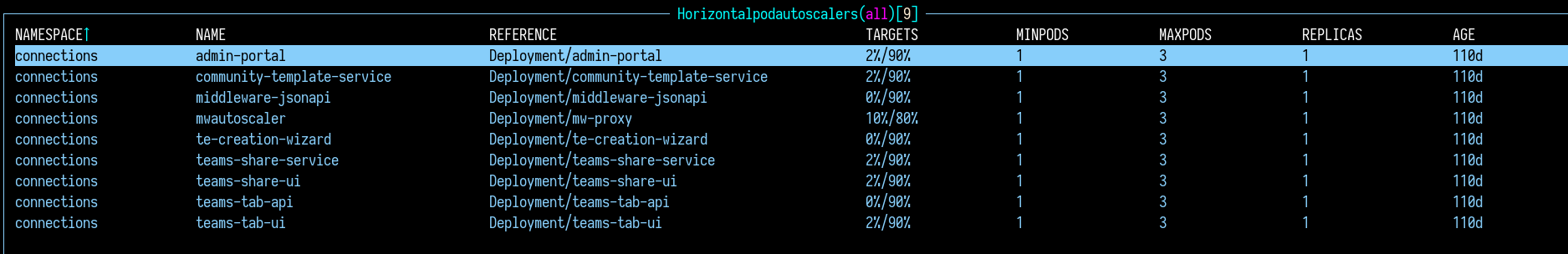
Interesting to see that the new introduced pod middleware-jsonapi has an HPA configuration, but uses the same old apiVersion as the other ones.



