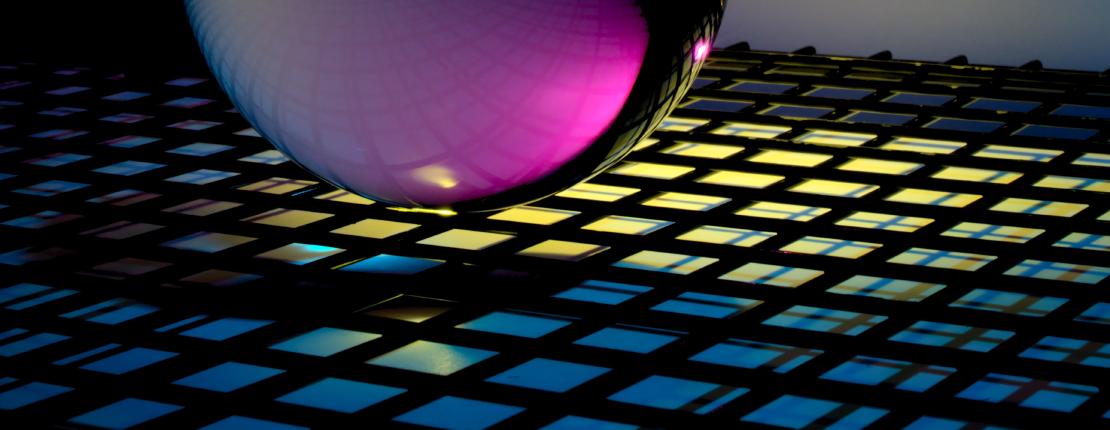Our users are often building Highlights and Overview pages within HCL Connections Communities, where they link from one description widget to RTE or from one RTE widget to another.
We found that these anchor links often disappear behind the top navigation bar and the users wonder what happened.

The link on the left top points to an anchor link on the right side of the Overview

Now the anchor link was clicked, and you see the target anchor is not visible
I created a customization file in <SHARED DIRECTORY>/customization/themes/hikariTheme/applications/communities.css with the following content:
html {
scroll-padding-top: 250px;
}
Changed the versionStamp in LotusConnections-config.xml and restarted the application servers. Now when we click the link in Communities Overview:

Now the target anchor is visible
Community Highlights
The same offset can be seen in the Highlights App and the solution above will solve it there too.

Highlights with a link pointing to an anchor link

Link clicked with default setting