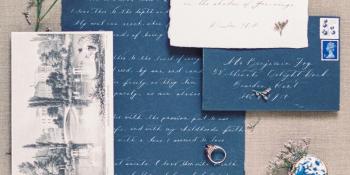The newsletter in version 2 format has one big disadvantage, we or our users lost the easy links to the topic, author profile or application.

Newsletter version 1
When we look at the same information in Newsletter version 2, we can’t open the profile or the main blog/application, just the post is linked on the “Open” link.

Newsletter version 2 with default settings
The links are stored in the homepage database and are stripped away during the generation of the newsletter/notification message.
/opt/IBM/WebSphere/AppServer/profiles/Dmgr01/config/cells/CellName/LotusConnections-config/notifications_v2/resources/commonUtil.ftl
| |
This function is called to prepare the headings in the notifications. So we can remove the call, or just return the html after the call:
| |
Replace the original line here with the highlighted code.
Now synchronize the nodes and test it again: