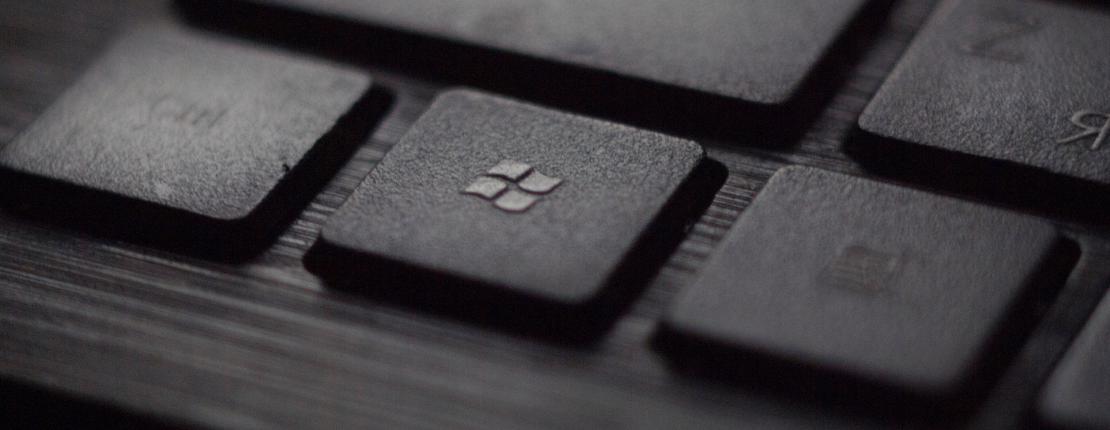During the latest automated deployment of the HCL Connections Desktop Plug-ins for Microsoft™ Windows™ , I had issues activating the Password Save Policy. We wanted to disable the option that users can save passwords.
The documentation tells us, that the registry key HKLM\SOFTWARE\Wow6432Node\IBM\Social Connectors\Settings\Password Save Policy needs to be set to 1 to achieve this.
Sadly this does not work, and I remembered, that I investigated this error already some years ago.

Setting Password Policy like the documentation describes it
The Remember the password checkbox is still active.
Administrative Template File ADM
When you install the plugins you will find two .adm files to import into the Windows Group Policy editor. For 64-bit Windows use C:\Program Files (x86)\HCL\Connections Desktop Plugins\IBMConnections64.adm, for the 32-bit version, you need to import C:\Program Files (x86)\HCL\Connections Desktop Plugins\IBMConnections64.adm. So I checked this file for 64 bit and found the registry key: HKLM\SOFTWARE\Wow6432Node\IBM\Social Connectors\Servers\Password Save Policy.
So there is an additional string Servers in the path.
| |
When you set the key in the subfolder Servers it works and the password option is grayed out.